Why your outlets matter more than you think
Have you ever wrestled with overloaded adapters or draped extension leads across the room just to charge your phone? We’ve all been there. In our tech‑saturated lives, electrical outlets – or power points – keep everything from laptops to coffee machines humming. Yet many homes in Albany rely on outdated or dangerously overloaded circuits.
Upgrading isn’t just about convenience; it’s about meeting strict Australian electrical codes and keeping your family safe. Today we’ll explore everything you need to know about Power Point Installation in Albany, from planning and placement to legal responsibilities.
Understanding the basics of power points
A general purpose outlet (GPO) is the standard 240 V, 10 A power point found in Australian homes. Higher‑current outlets (15 A, 20 A or 32 A) are reserved for hungry appliances like ovens and electric vehicle (EV) chargers. Outdoor and wet‑area outlets must be weather‑protected, often rated IP67 or better to keep water at bay.
Modern designs include double, quad, or USB‑charging points, but the fundamentals remain the same: each outlet must be safely wired, correctly rated and protected by a residual‑current device (RCD).
Why DIY is a bad idea
Before grabbing a screwdriver, let’s talk legality. In Western Australia it is illegal for unlicensed people to perform any electrical work, including installing or replacing power points. Only licensed electricians can legally handle wiring; they must provide a compliance certificate after completion.
Working on your own outlets can void insurance, pose a fire risk and could result in serious injury. The law exists because proper installation requires knowledge of AS/NZS 3000 wiring rules and a deep respect for the invisible dangers of electricity.
Planning your power point layout
Designing a safe and functional electrical system is about anticipating how you live now and how you’ll live in the future. Here are some steps and considerations for those planning power point installation in Albany:
- Audit your current usage: Walk through each room, note where devices are plugged in and where extension cords are doing the heavy lifting. Does your bedroom lack charging points? Are kitchen appliances sharing a single double socket? Are you planning to add an EV charger or solar battery?
- Prioritise dedicated circuits for high‑draw appliances: Refrigerators, dishwashers, ovens, spas and EV chargers should have their own protected circuits. Overloading a circuit can trip breakers or cause overheating.
- Future‑proof your home: The NCC 2025 update requires switchboards to include space for future EV chargers and load management systems. Even if you don’t drive an electric car today, leaving room in your switchboard ensures you won’t need a costly upgrade later.
- Consider aesthetics and convenience: In kitchens and bathrooms, outlets hidden inside cupboards or mounted vertically provide a clean look. Choose models with USB ports in bedrooms and home offices for easier charging.
- Engage a licensed electrician early: A professional can assess maximum demand, plan branch circuits and recommend the right quantity and rating of outlets. They’ll calculate load diversity to avoid overloading a circuit—a nuanced task beyond simple numbers.
The big question: how many power points per circuit?
Contrary to popular belief, the wiring rules don’t prescribe a strict limit on outlets per circuit. Instead, circuits are designed based on maximum demand. As a rule of thumb, many electricians historically limited circuits to 12 outlets on a 20 A breaker.
However, modern loads vary widely. Large appliances and multiple devices require careful calculation, and high‑draw devices always need dedicated circuits. Outdoor circuits must be rated at 20 A and limited to 12 outlets.
Height and placement: getting it right the first time
How high should you mount a power point? Should outlets be near windows or hidden behind cabinets? The Australian Standards provide clear guidance. Here’s a table summarising recommended heights and locations for various rooms:
| Location | Recommended Mounting Height & Rules | Why it matters |
|---|---|---|
| Living rooms and bedrooms | Mount at least 75 mm from finished floor level. | Keeps plugs accessible and reduces risk of dust or water ingress. |
| Kitchens | Install outlets 150 mm above benchtops. GPOs inside appliance cupboards should be on dedicated circuits. | Prevents splashes and accommodates bulky plugs; ensures appliances like dishwashers have their own supply. |
| Bathrooms | Only allowed in Zone 3. Must be at least 1.2 m from showers, baths or sinks. If the sink holds <45 L, mount 150 mm horizontally and 400 mm vertically from the edge. | Minimises electric shock risk in wet environments; RCD protection is mandatory. |
| Outdoor areas | Mount 300 – 600 mm above ground, maximum 2 m for accessibility. Use weatherproof IP67 outlets with in-use covers. Outdoor circuits must be dedicated 20 A with no more than 12 outlets. | Prevents water ingress and physical damage; ensures safe operation of tools, lights and EV chargers. |
| Children’s rooms & aged care | Consider tamper-resistant outlets or higher mounting if small children frequent the space. | Enhances safety by reducing chance of accidental insertion. |
When placing outlets, also follow the rule of having a power point no further than 7.5 m along any wall to avoid trailing cords. For outdoor spaces, install at least one outlet on each side of the house for convenient use of garden tools and string lights.
Designing for special rooms
Home offices: With the rise of remote work, a cluster of equipment (computers, monitors, modems) can quickly overload a single double GPO. Plan for at least two double outlets on independent circuits, or use power boards with built‑in overload protection.
Garages and workshops: Saws, drills and EV chargers all draw high current. Dedicate circuits to each heavy tool and mount outlets higher on walls to avoid cords lying on the ground. Consider installation of a 32 A or 40 A outlet for future EV charging.
Outdoor kitchens & pools: Weatherproof outlets must be installed away from water jets and have RCD protection. It’s wise to separate circuits for pumps, lighting and cooking appliances so a tripped breaker doesn’t plunge the whole party into darkness.
RCDs, circuit breakers and other safety devices
You may wonder why we keep mentioning RCDs. A residual-current device monitors current differences between active and neutral conductors and disconnects the circuit in milliseconds if it detects leakage to earth. This action can save a life. Circuit breakers, on the other hand, protect wiring from overload but do not prevent electrocution.
In Western Australia, homes must have at least two RCD safety switches fitted, and more may be required depending on the number of circuits. RCDs are mandatory for all new or modified circuits, especially outdoors and in bathrooms. You can find more safety details on the WA Government’s Electrical Safety at Home page.
You should test your RCDs every three months using the Test button to ensure they trip properly. During any Power Point Installation in Albany, your electrician will ensure all RCD protections meet AS/NZS 3000 standards for safety.
A licensed electrician will also perform tests after installation, such as:
- Polarity check: Ensures active and neutral wires are not reversed, which could make the metal casing of appliances live.
- Earth continuity: Verifies that earth resistance is below 0.5 Ω to allow fault current to flow safely.
- RCD trip time: Confirms the device trips within 300 ms (milliseconds) to meet standards.
These tests are recorded on the electrical safety certificate you receive from your electrician. Keep this document safe; it’s proof that your installation meets regulations and is essential when selling or renting your property. Proper testing after Power Point Installation in Albany not only ensures compliance but also protects your home from potential electrical hazards.
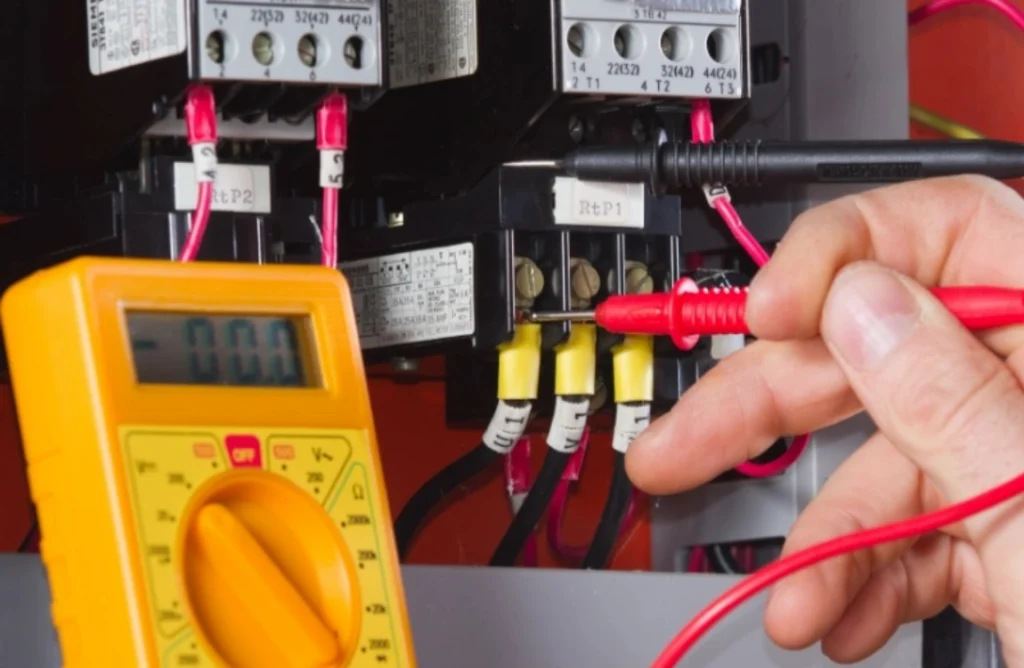
Common mistakes and how to avoid them
Even when you hire a professional, being informed helps you make smarter decisions. Watch out for these common pitfalls during Power Point Installation in Albany — they’re more common than you might think.
- Overcrowding circuits: Plugging too many devices into one circuit can cause nuisance trips or overheating. Spread loads and allocate heavy appliances to their own lines.
- Ignoring future needs: Retrofitting extra outlets later may mean cutting into walls or upgrading your switchboard. Future-proof your Power Point Installation in Albany by adding spare circuits near likely upgrades — think EV chargers or home offices.
- Wrong outlet type for the environment: Indoor sockets used outdoors or in bathrooms are an accident waiting to happen. Always choose IP67 weatherproof versions for wet areas.
- Poor placement: Avoid outlets hidden behind fixed appliances where they’re impossible to reach. In kitchens, tuck some inside cabinets for dishwashers but keep a few visible for countertop gadgets.
- Failure to test RCDs: Many homeowners install RCDs and forget about them. Press the Test button every few months to ensure the mechanism still works as intended.
Energy efficiency and sustainability considerations
Beyond safety, upgrading power points can enhance energy efficiency. Consider these tips:
- Use smart outlets: Timer or app‑controlled sockets can cut standby power for TVs, gaming consoles and office equipment. They also help manage loads when energy tariffs are high.
- Integrate solar and storage: If you install solar panels or battery systems, your electrician may advise adding circuits tied directly to these sources. The NCC 2025 emphasises load management systems in high‑electrification homes.
- EV charging readiness: Even if you don’t own an EV, allocate space in your switchboard for a 32 A or 40 A circuit. Install conduits from the board to the garage so that future cabling doesn’t require invasive work.
- Consider the environment: Where possible, choose Australian‑made outlets and accessories to support local manufacturers and reduce shipping emissions.
Legal responsibilities and using a professional
We’ve emphasised this, but it’s worth repeating: only licensed electricians can legally perform electrical work in Western Australia. DIY power point installation is not just risky but illegal. A licensed electrician must issue a safety certificate within 28 days of completing the job.
To choose a professional:
- Check credentials: Ask for their electrical contractor licence number and verify it online.
- Request references: Past customers can provide insight into punctuality and workmanship.
- Discuss the scope: Provide a clear brief on how you use each room, and ask the electrician about future considerations like EV charging or solar.
- Obtain a written quote: This should detail materials, labour, number of outlets and any new circuits. It should also specify RCD installation and switchboard upgrades if needed.
- Ensure compliance certificates: Upon completion, you should receive an Electrical Safety Certificate, which documents tests and verifies compliance.
When should you upgrade your outlets?
If your home is more than twenty years old, it’s likely built under outdated standards. Signs that a power point upgrade is overdue include:
- Cracked or discoloured outlets: Age and heat degrade plastics; they may no longer hold plugs tightly.
- Two‑pin, un-earthed sockets: Modern appliances require three‑pin grounded outlets for safety.
- Lack of RCDs: If your switchboard has only circuit breakers, it lacks electrocution protection.
- Overuse of power boards: A spaghetti of extension leads is a fire risk; add more permanent outlets instead.
Even if everything looks fine, it’s wise to have an electrician inspect your system every decade or when renovating to ensure compliance with current standards and prepare for increasing electrical demand.
Empower your home safely
Upgrading or installing outlets might seem like a small project, but it’s one of the most impactful ways to improve safety and convenience in your Albany home. By following the standards for height, location and protection, you reduce the risk of shock, fire and frustration. Future-proofing your power point installation in Albany by anticipating new technologies like EV charging ensures your home remains adaptable.
Most importantly, hiring a licensed professional protects you legally and physically, providing peace of mind through proper testing and certification. So next time you’re tempted to add just one more double adaptor, take a step back and consider a smarter, safer upgrade – your devices, and your family, will thank you.
Frequently Asked Questions
Do I really need an electrician for Power Point Installation in Albany?
Absolutely. It’s unsafe and illegal for unlicensed people to handle electrical work—always hire a licensed electrician.
How high should bathroom outlets be during Power Point Installation in Albany?
Install them at least 1.2 m from showers or sinks and ensure RCD protection as per AS/NZS 3000 standards.
Can outdoor Power Point Installation in Albany be done anywhere?
No. Outdoor outlets must sit 300–600 mm above ground, be weatherproof, and connected to an RCD-protected circuit.
How many outlets are safe for a Power Point Installation in Albany home?
Most electricians cap it at twelve outlets per 20 A circuit. High-power appliances need separate dedicated circuits.
Are USB power points safe during Power Point Installation in Albany?
Yes, if installed by a licensed electrician using compliant fittings—they help reduce charger clutter safely.

